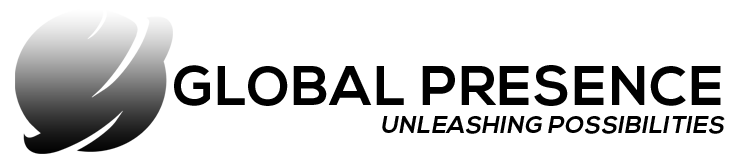.png)
Podcasting 101: The Ultimate Guide to Recording the Best Podcast
What is podcasting?
The term "podcasting" is a combination of the words "iPod" and "broadcasting," as the Apple iPod and iTunes initially popularized the format. Podcasting is a method of distributing audio or video content over the Internet. The content, which can be in the form of a pre-recorded show or a live broadcast, is made available as a series of episodes that can be subscribed to and downloaded by listeners. Podcasts are typically produced by individuals or small groups and cover various topics, including news, politics, technology, entertainment, and many others. Listeners can access podcasts using a computer or a mobile device and listen to them at their convenience.
What’s the importance of recording quality in podcasting?
Recording quality is important in podcasting because it directly impacts the listener's experience. Poor recording quality can detract from the podcast's content and make it difficult for listeners to understand what is being said, leading to them losing interest or not returning to the show. On the other hand, high-quality recordings with good sound clarity, minimal background noise, and consistent levels can help engage listeners and create a more enjoyable listening experience.
In this guide, we will explore the world of podcasting and provide you with everything you need to know to start creating high-quality, engaging podcasts that your audience will love. This guide will provide the tools and knowledge to take your podcasting skills to the next level.
So, let's dive in and explore the exciting world of podcasting together!
How to Start a Podcast?
Preparing Podcast Equipment
Podcast equipment is essential to creating high-quality, engaging, professional podcasts. The right equipment can help ensure that your audio is clear and free from distractions, such as background noise or interference, which can negatively impact the listener's experience. Investing in good quality equipment, such as a high-quality microphone and digital audio recorder, can help you achieve a more polished and professional-sounding podcast, which helps you to build a loyal and engaged audience. Below is a detailed overview on how to prepare podcast equipment.
- Microphone
Preparing a microphone for podcasting is important in creating high-quality audio recordings. Here are the steps to prepare a microphone for podcasting:
- Choose the right microphone: The first step is to choose a microphone that is appropriate for your needs and budget. There are several types of microphones to choose from, including dynamic microphones, condenser microphones, and lavalier microphones, each with unique strengths and limitations.
- Position the microphone correctly: Place the microphone in front of your mouth at a distance of around 6 to 12 inches, depending on the type of microphone you are using. Ensure that the microphone is positioned at a comfortable angle and that your mouth is directly in front of it to reduce any background noise or interference.
- Connect the microphone: Connect the microphone to the recording device or computer, following the manufacturer's instructions. Ensure the microphone is set to the correct input channel on the recording device or computer.
- Adjust the levels: Adjust the microphone levels using the recording software or device to ensure that the audio is captured at an appropriate level. This will help prevent clipping or distortion in the audio.
- Test the microphone: Perform a test recording to ensure the microphone is connected correctly, and the audio quality is good. Check the levels to ensure that the audio is quiet or loud.
- Digital audio recorder
Preparing a digital audio recorder for podcasting is crucial in ensuring high-quality audio recordings. Here are the steps to follow to prepare your digital audio recorder for podcasting:
- Charge the batteries or connect the power source: Ensure the digital audio recorder has enough battery power or is connected to a power source to avoid any interruptions during recording.
- Set the recording format and quality: Choose the format and quality best suits your needs. The most common format is WAV, but MP3 is also popular due to its smaller file size. The quality of the recording will depend on the bit rate you choose. A higher bit rate will result in better sound quality but will also result in larger file sizes.
- Adjust the gain or input level: The gain or input level refers to the amount of amplification applied to the microphone signal. Adjusting the gain correctly will help prevent clipping or distortion in the audio.
- Connect the microphone: Connect the microphone to the digital audio recorder, following the manufacturer's instructions. Ensure the microphone is positioned correctly and set to the correct input channel on the digital audio recorder.
- Test the recording: Perform a test recording to ensure the microphone is connected correctly, and the audio quality is good. Check the levels to ensure that the audio is quiet or loud.
- Headphones
Here are the steps you can follow to prepare your headphones for podcasting:
- Choose the right headphones: Look for good noise isolation and comfort. Over-ear headphones are usually preferred for podcasting as they can help to reduce background noise.
- Check for compatibility: Ensure that your selected headphones are compatible with your recording device. Some recording devices may require an adapter to work with certain headphones.
- Set the headphones to monitor mode: Most headphones have a monitor mode or direct monitoring option. This allows you to hear yourself through the headphones as you're recording, so you can avoid latency issues and make sure you're speaking clearly.
- Adjust the volume: Adjust the headphones' volume so you can hear yourself clearly without causing discomfort. It's important to avoid turning the volume up too high, as this can cause hearing damage.
- Test the headphones: Do a test recording with the headphones and make any necessary adjustments. Pay attention to the sound quality and ensure there is no background noise.
- Maintain your headphones: Keep your headphones clean and in good condition. This will help ensure that the sound quality remains consistent and that the headphones last a long time.
- Soundproofing materials
Here are the steps to set up your soundproofing materials for a podcast:
- Identify the areas where noise is entering the room: Identify the areas where noise is entering the room, such as doors, windows, and vents.
- Choose the right soundproofing materials: Based on the identified noise sources, choose the appropriate soundproofing materials, such as acoustic panels, soundproof curtains, door seals, etc.
- Install the soundproofing materials: Install the materials according to the instructions. For example, you can hang acoustic panels on the walls, install door seals around the door, or hang soundproof curtains over the windows.
- Check for effectiveness: After the installation, test the soundproofing materials to ensure they effectively reduce the noise. You can do this by recording a test podcast and listening to it carefully to see if there is any noticeable reduction in background noise.
- Make adjustments as necessary: If necessary, make adjustments to the soundproofing materials to achieve better results. For example, you may need to add additional panels or replace certain materials with more effective ones.
- Maintain the soundproofing materials: Regularly clean and maintain the materials to ensure that they remain in good condition and continue to provide the desired level of soundproofing.
Setting Up Studio
Setting up a studio is crucial for producing high-quality audio recordings for podcasting, music production, or any other audio-related project. A well-equipped and well-designed studio can make a difference in achieving clear and professional-sounding recordings. It can also provide a comfortable and efficient workspace that enhances creativity and productivity. In this discussion, we will discuss some tips on setting up a studio, including selecting the right equipment, acoustics, and soundproofing, as well as arranging the studio space to ensure optimal workflow and comfort. By following these tips, you can create a functional and inspiring studio that will help you to achieve your audio production goals.
- Finding the right space
Finding the right space for your podcast studio is important in achieving high-quality recordings. Here are some steps to help you find the right space:
- Determine your needs: Consider what type of recording you'll be doing, how many people will be involved, and what equipment you'll need. This will help you to determine the size and layout of the space you need.
- Consider the location: Choose a location that is convenient and accessible for you and your guests. Consider the surrounding area and ensure it is quiet and free from distractions.
- Evaluate the acoustics: Pay attention to the space you are considering. Look for a room with good sound isolation and minimal echo or reverb.
- Check for power and internet availability: Ensure that the space has reliable electricity and internet access. You'll need these for your recording equipment and any other devices you may be using.
- Evaluate the lighting: Consider the space's lighting and ensure it is appropriate for your needs. Good lighting is important for recording video and creating a positive atmosphere.
- Determine the budget: Determine your budget for setting up your studio, and keep in mind that some spaces may require additional soundproofing or other modifications.
- Minimizing background noise
Minimizing background noise is crucial for achieving clear and professional sound recordings in your podcast studio. Here are some steps to help you minimize background noise:
- Choose the right location: Choose a location that is quiet and away from traffic, loud neighbors, and other noise sources.
- Evaluate the acoustics: Pay attention to the space's acoustics and ensure sound isolation. Consider using soundproofing materials, such as acoustic panels, soundproof curtains, and door seals, to reduce background noise.
- Use proper microphone placement: Proper microphone placement can help to reduce background noise and improve the overall sound quality of your recordings. Ensure the microphone is positioned correctly and does not pick up unwanted sounds.
- Use shock mounts: If you're using a microphone prone to picking up handling noise, consider using a shock mount to reduce vibrations and minimize background noise.
- Turn off background noise sources: Turn off any background noise sources, such as fans, air conditioners, and electronic devices, during recording sessions.
- Monitor the background noise levels: Regularly monitor the background noise levels and make any necessary adjustments to minimize background noise.
- Connecting podcast equipment
Connecting podcast equipment is an important step in setting up your podcast studio. Here are some steps to help you connect your equipment:
- Gather the necessary equipment: Make sure you have all of the equipment you need, including a microphone, headphones, audio interface, computer, and any other accessories you may need.
- Connect the microphone: Connect the microphone to your audio interface or computer using the appropriate cable. Ensure that the microphone is positioned correctly and is not picking up any unwanted sounds.
- Connect the headphones: Connect the headphones to your audio interface or computer. This will allow you to monitor your recordings in real time.
- Connect the audio interface: Connect the audio interface to your computer using a USB cable. This will allow you to capture the audio from your microphone and headphones and record it in your software.
- Configure your software: Configure your podcasting software to use the audio interface as input and output. Ensure the levels are set correctly, and you can record and hear the audio correctly.
- Test the equipment: Test your equipment by recording a test podcast and listening to it carefully. Make any necessary adjustments to ensure that everything is working correctly.
- Camera placement
Camera placement is important for those who want to add a video component to their podcast. Here are some steps to help you with camera placement:
- Determine the purpose of the video: Consider what you want to achieve with the video component of your podcast. Do you want to show your face, record a product demonstration, or do something else entirely? This will help you determine the ideal camera placement.
- Choose the right camera: Choose a camera that is appropriate for your needs. Consider factors such as resolution, frame rate, and image quality.
- Consider lighting: Consider the lighting in your studio and ensure it is appropriate for your camera. Good lighting is important for producing high-quality videos.
- Determine the optimal camera placement: Determine the optimal camera placement based on the purpose of the video and your specific needs. The camera should be positioned in a way that allows you to be in focus and well-lit while providing a clear view of your surroundings. The ideal position should be from the face to the chest.
- Test the camera placement: Test the camera placement by recording a test video and evaluating the quality of the footage. Make any necessary adjustments to ensure that the camera is positioned correctly.
Preparing for Podcast Recording
Podcast recording is an essential aspect of creating a successful podcast. It is important to ensure that you approach recording with a clear plan and preparation to produce a professional-sounding podcast. This includes creating a script, rehearsing in advance, and testing your equipment. By planning and preparing, you can ensure that your recording sessions are productive and efficient and that the final product meets your standards. Furthermore, having a script can help you stay on track while rehearsing will allow you to refine your delivery and make any necessary adjustments. Lastly, testing your equipment in advance will help you avoid technical issues during recording and ensure optimal audio quality.
- Creating a script
Creating a script is an important step in preparing for a podcast recording. Here are some steps to help you create a script:
- Determine the topic: Decide on the topic you want to cover in your podcast. This will help you focus your script and ensure it is relevant and engaging for your audience.
- Outline the structure: Create an outline for your script that includes the main points you want to cover. This will help you stay organized and ensure that your script is easy to follow.
- Write the introduction: Write an introduction that sets the stage for your podcast. This should include an overview of the topic and a brief introduction of yourself and any co-hosts.
- Write the body: The body of your script should cover the main points you outlined in your structure. Include relevant details, stories, or anecdotes to help bring your topic to life.
- Write the conclusion: Write a conclusion that ties together the main points of your podcast and leaves your audience with a clear understanding of the topic. This is also a good opportunity to thank your listeners and promote future episodes.
- Review and revise: Review your script and make any necessary revisions. This is a good check for clarity, coherence, and quality.
- Rehearsing in advance
Rehearsing in advance is an important step in preparing for a podcast recording. Here are some steps to help you with your rehearsal:
- Review the script: Review the script you created and ensure you understand the episode's content and flow.
- Set aside time: Set aside enough time to prepare for the recording adequately. A good rule of thumb is to allow at least one hour of rehearsal for every recording time.
- Practice speaking: Practice speaking the script out loud and getting comfortable with the content. Pay attention to your delivery and make sure you are speaking clearly and at a steady pace.
- Familiarize yourself with the equipment: Familiarize yourself with the equipment you will be using during the recording, such as your microphone, headphones, and any other relevant gear.
- Record a test video: Record a test video of yourself rehearsing the script. This will allow you to see and hear yourself and to make any necessary adjustments to your delivery or content.
- Seek feedback: Seek feedback from friends, family, or other trusted individuals on your delivery and content. This will allow you to make any necessary adjustments before the final recording.
- Testing equipment
Testing the equipment is an important step in preparing for a podcast recording. Here are some steps to help you with the equipment test:
- Gather the equipment: Gather all of the equipment you will be using during the recording, including your microphone, headphones, audio interface, and any other relevant gear.
- Check the connections: Check all the connections to ensure that everything is properly plugged in and connected.
- Test the microphone: Test the microphone by speaking into it and ensuring that the levels are appropriate. As you speak, you should see the levels on your audio interface or digital audio workstation (DAW) software move.
- Check the headphones: Check them by playing back some audio and ensuring you can hear them. This is also a good time to adjust the volume to a comfortable level.
- Test the audio interface: Test the audio by recording some audio and playing it back to ensure the recording quality is good. Pay attention to the levels and ensure they are clear and manageable.
- Test the DAW software: Test the DAW software by recording a short clip and playing it back to ensure everything is working properly.
Conclusion
Podcasting is a great way to share ideas, tell your story, and connect with an audience. Whether you are a seasoned podcaster or just starting, this guide has provided you with the essential information to get started and record the best podcast possible. With tips on setting up your studio, preparing for recording, and testing your equipment, you have all the tools you need to create a high-quality podcast that your listeners will love. So, don't wait any longer! Get started today and remember the key elements of podcasting, such as creating a script, rehearsing in advance, and minimizing background noise. Your listeners are waiting to hear what you have to say!